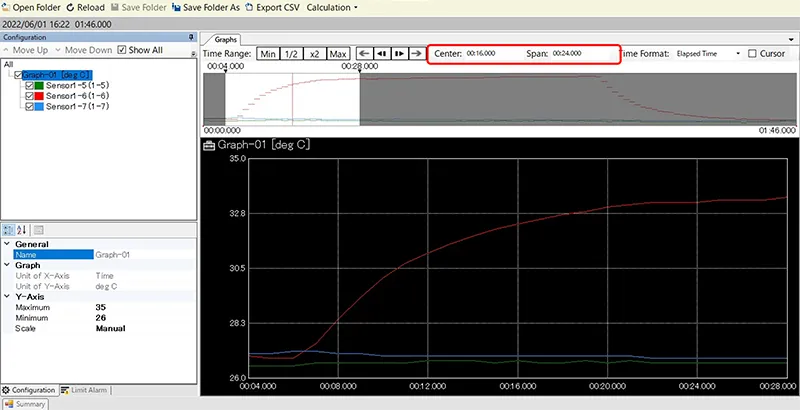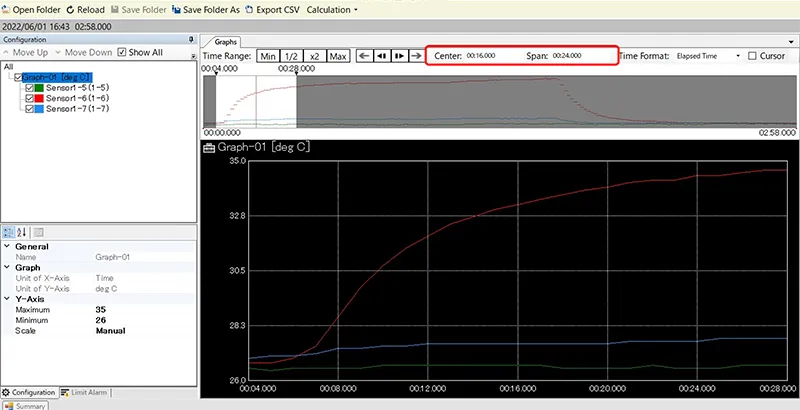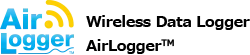Launching Multiple Data Display Windows (View Screens)
The view screen to check the measurement results can be viewed by pressing  in the standard software.
in the standard software.
Past measurement results can be checked on the view screen by selecting the  folder that contains the logs.
folder that contains the logs.
Multiple view screens can be displayed at the same time.

Two view screens can be displayed to allow comparison of the results of measurements at different times.
Click  to open a view screen of the same log results.
to open a view screen of the same log results.
The time can be changed by clicking on it or by entering the Center/Span value.
For details on how to change the axes of a graph, please click here (Specification and Modification of Graph Display Range).

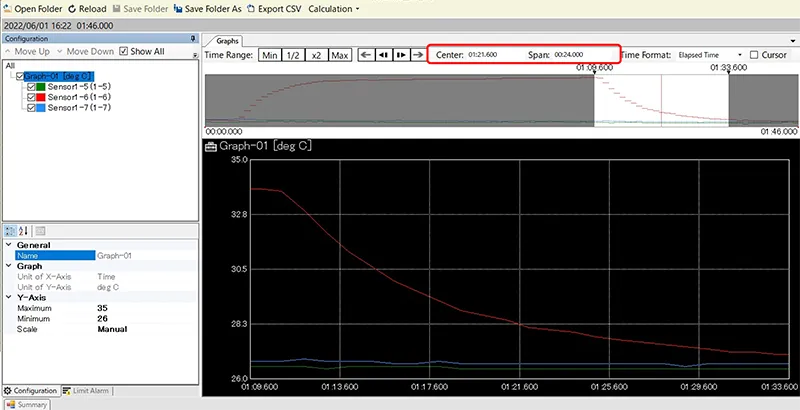
Two view screens can be displayed to allow comparison of different measurement results.
Click  to open a view screen for each log result intended to compare.
to open a view screen for each log result intended to compare.