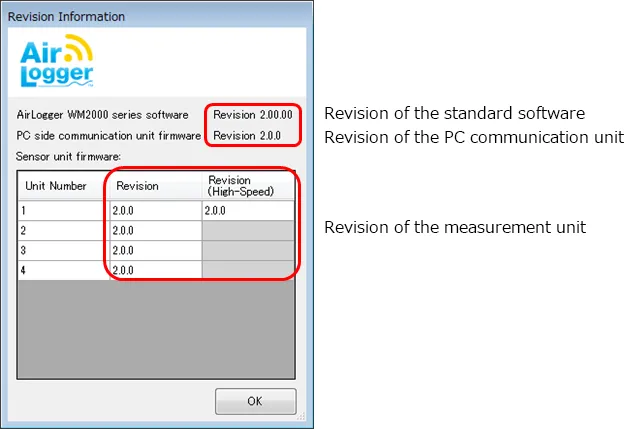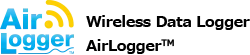Confirmation of Revision for Software and Unit(For more information, please refer to the instruction manual “Management of Measurement Units”.)
With PC communication unit connected, activate the standard software of WM2000 and click on settings -> [Sensor Unit Manager…] and activate AirLogger™ Sensor Unit Manager.
Click on “Revision Information”.
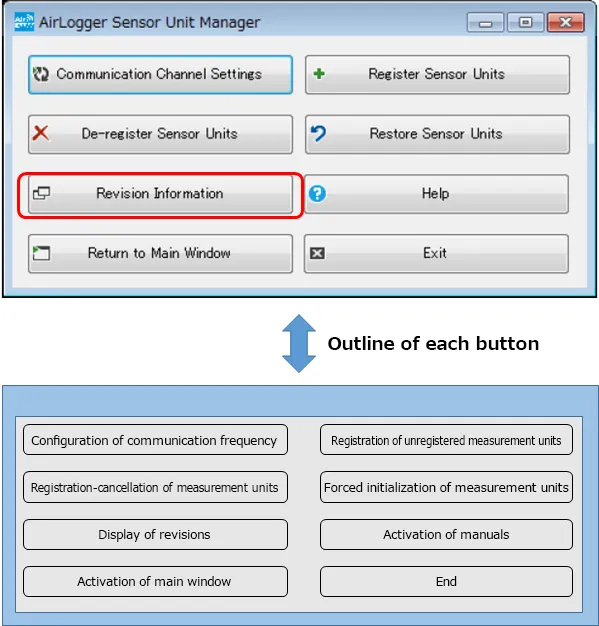
Display of Revision
Each revision of PC communication unit, measurement unit, and the standard software can be confirmed.
Available functions vary depending on the revision of the unit.
If the revision is old and the functions which you wish to use are not available, please feel free to contact us.