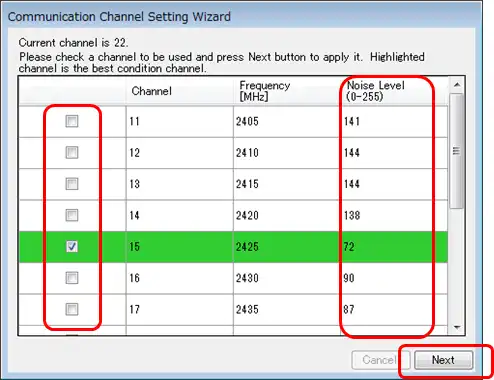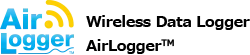Change of Communication Frequency and Confirmation of Wireless Noise(For more information, please refer to the instruction manual “Management of Sensor Units”.)
With PC communication unit connected, activate the standard software of WM2000 and click on settings -> [Sensor Unit Manager…] and activate AirLogger™ Sensor Unit Manager.
Click on “Communication Channel Settings”.
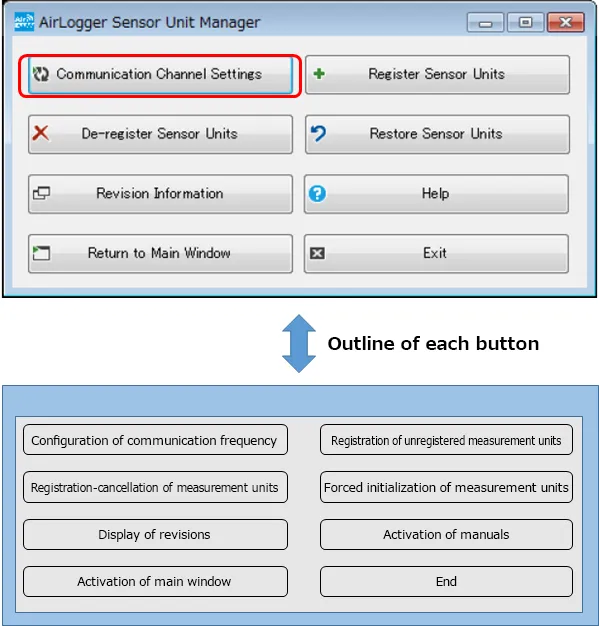
The Communication Channel Settings Wizard includes a function for checking noise level in the location.
The color of the frequency channel of the lowest noise in the noise search results will be changed and a check box will be selected.
Select the frequency channel you wish to use and configure the settings.
When multiple PC communication units are used, it is recommended to change frequency channels for each unit.
Execute the noise check function several times and use the frequency channels that show less noise on average. This makes it easier to connect.
The noise levels are expressed in 256 levels from 0 to 255, with 0 being the lowest measurable level and 255 being the highest.
* In case you know the detailed frequencies and channels of other wireless applications for 2.4 GHz band in your environment, please avoid those frequencies.