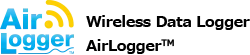Firmware Update for the PC Communication Unit
Firmware for the PC communication unit in WM2000 can be uploaded by the standard software.
(For more information, please refer to the instruction manual “Update of Firmware”.)
The revision of the standard software determines the updatable revision of firmware for the PC communication unit.
There are cases in which available functions that can be used may be limited depending on the revision of the standard software, the measurement unit, and the PC communicate unit.
The latest standard software is available from the link below.
Download software.
Procedure for Updating Firmware
Connect PC communication unit to the PC’s USB port.
(In case standard software is activated, finish it.)
Open the folder below.
C:\Program Files\Advantest\AirLogger WM2000\WM2000ZA_Update
Double click on “WM2000ZA_Update.exe” to execute it.
Click on “Yes” when the dialog box shown below is displayed.
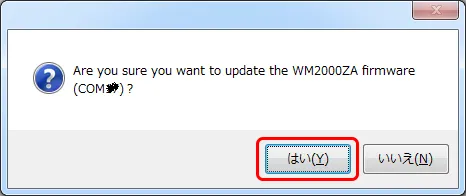
The update is successful when the dialog box shown below is displayed.
Unplug the PC communication unit and reset the power supply of the PC communication unit.
(In the figure below, the revision is now 2.0.0, but it may be different depending on the revision of the standard software used.)
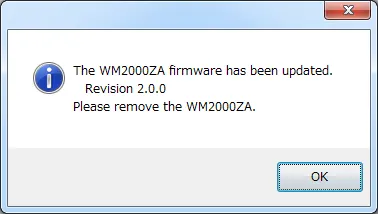
If the update fails, start over once again from the beginning.
If the update fails repeatedly, please feel free to contact us.