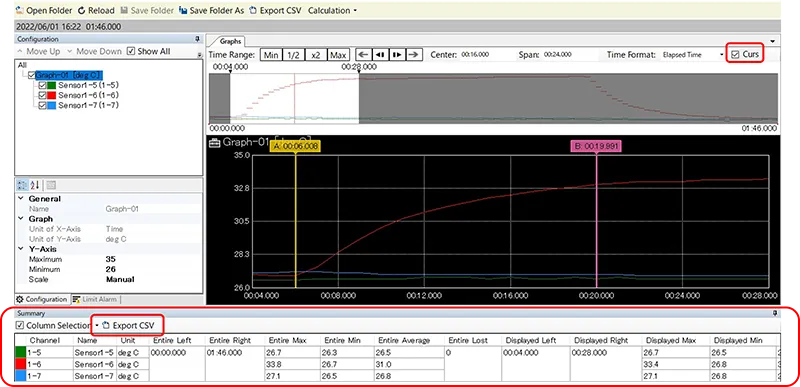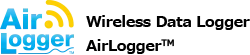Checking Measurement Results in a Table – Summary Display
Results in numerical data is displayed in the data display window of the standard software of the WM2000 series.
The numerical values displayed include the maximum and minimum display range and the cursor value when using the cursor.
This summary display can also be exported to CSV output format.
The cursor is displayed by checking the [Curs] checkbox in the upper right corner of the data display window.