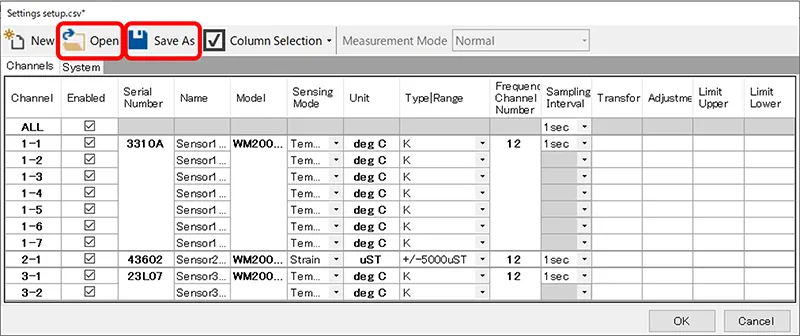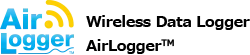How to Convert Batch Settings using a Settings File
The previously used settings are basically maintained, but settings may be reset depending on usage conditions, such as connecting another PC communication unit.
When the number of channels is large or many settings such as arithmetic formulas are to be entered, it may be troublesome to make settings on the standard software window each time.
Once the settings are made, they can be saved in a settings file and reused.
Note: WM2000 series cannot use a settings file with different combinations of units when adding or deleting units.
WM1000
- Save the setup data with a name in [Export Setup] in the
 .
. - Rewrite the settings to the saved setup conditions by entering the setup data in the [Import Setup] of the
 .
.
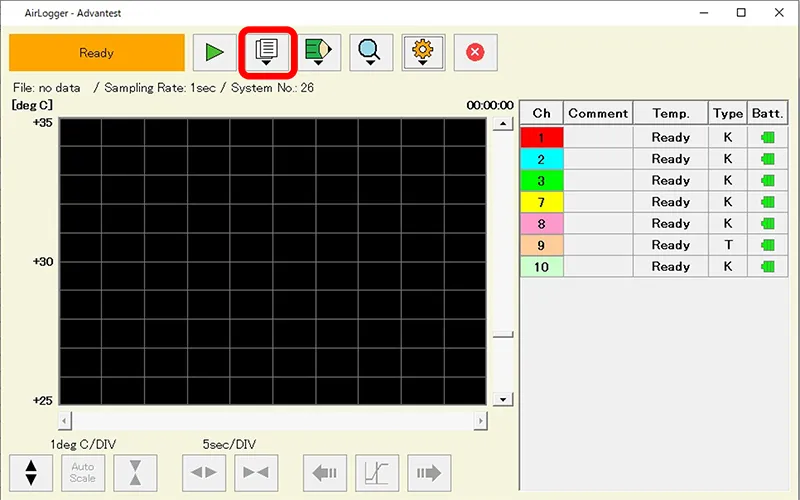
WM2000 Series
- Settings -> [setup…] opens the settings window.
- [Save As] saves the setup data with a name.
- [Open] loads the setup data and restore the previously set settings.
Note: You may not use a setup file with different combinations of units when adding or deleting units.