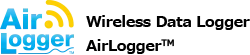How To Input Conversion, Correction Equations and Types of Functions
In the standard software of WM2000 series, results calculated to measurement values can be saved as log data.
There are 2 places to input computing equations: “[Transformation]” and “[Adjustment]”.
The order of computing is “[Transformation]” to “[Adjustment]”.
If you wish to save both results, before and after computing as log data, it is available by utilizing the multiple data computing function. Click here for “Measurement Know-How: How to Simultaneously Extract Measured Raw Data and Results Using A Conversion Formula (Multi-data Calculation Function)”.
Procedure for Operation
In case of the conversion equation is 25× (measurement voltage – 1).
- Open the window of setting in “Settings -> [setup…]”.
- Input “25*(x-1)” in “[Transformation]”.
- Set other setting like the graph shown below ([Setting Mode] , [UNIT], [Type|Range]).

Describe measurement data before conversion as “x”.
Computing format to be input in the transformation and the adjustment are arithmetic operations and various methods of the Math class in C#. Some of usable functions are as follows.
The Arithmetic Operation
| Symbol | Content |
|---|---|
| + | Addition |
| – | Subtraction |
| * | Multiplication |
| / | Division |
| Symbol | Content |
|---|---|
| Math.Abs() | Absolute Value |
| Math.Sqrt() | Square Root |
| Math.Pow() | Power in Specified Value |
| Math.log10() | Base 10 log |
| Math.Exp() | Power of e |
| Math.Sin() | Sine |
| Math.Cos() | Cosine |
| Math.Tan() | Tangent |