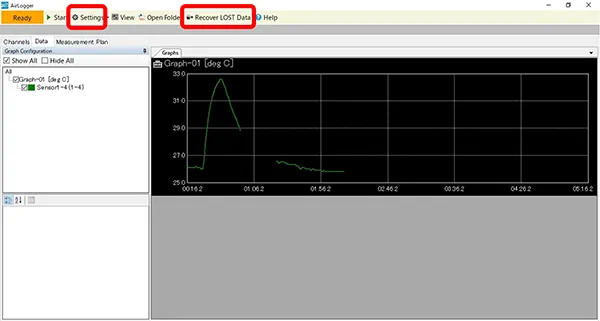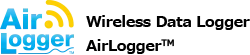How to Use Offline Mode
In WM2000 series, when communication is disconnected for a minute or more during measurement in normal mode, measurement unit changes to the offline mode.
In the offline mode, wireless communication is not executed, and measurement unit continues measurement without synchronization.
The measurement is stopped when the stop signal is received from the PC communication unit or the capacity of internal memory has been full.
Click here for “Capacities of Data Preservation in Internal Memories for Each Measurement Unit”.
Measurement data can be retrieved from measurement unit by the function of recovery for lost data.
In contrast, by using this offline mode intentionally, the measurement unit can be located in a place where communication is not available after the measurement started, so that it can be used as a memory logger.
Notice: In the long monitoring mode, offline mode is not activated even if communication is disconnected for a long time.
Procedure
Execute measurement in normal mode.
When communication is disconnected for a minute or more and entirely disconnected to measurement unit, then the measurement unit is switched to the offline mode and continues measurement.
Stop measurement with the standard software.
When measurement is stopped, the lost data are recovered automatically.
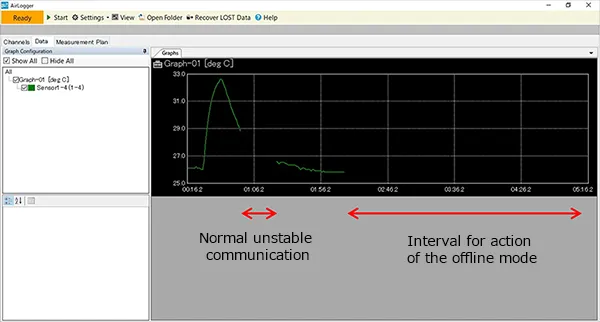
When the recovery for lost data succeeds, the graph without the lost data is displayed in the data display window.
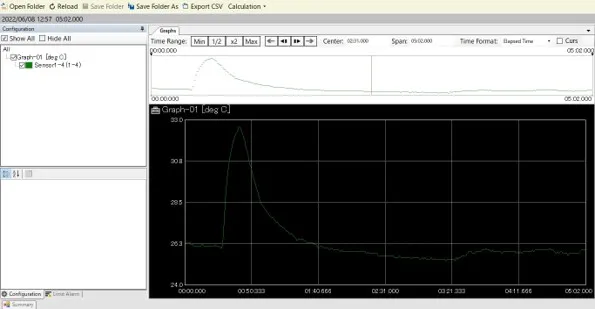
In Case Recovery for Lost data Is Not Completed for All Units(The operation below is not necessary when the recovery for lost data of offline units succeeds.)
If radio waves are unstable, or timing between measurement unit and PC communication unit deviates largely during operation in offline mode, there is a possibility that communication with measurement unit may have failed while recovering lost data after measurement is stopped. Then, please operate the procedures below.
- Relocate the measurement unit which could not recover the lost data and PC communication unit into communicable environments.
- Execute force reset for the measurement units by “Settings -> [Force reset of all sensor units…]”.
- Execute the recovery for the lost data with “Recover LOST Data”.
If failed, repeat the procedures several times.
When the recovery for the lost data is completed, it can be handled just like the measurement in normal mode.