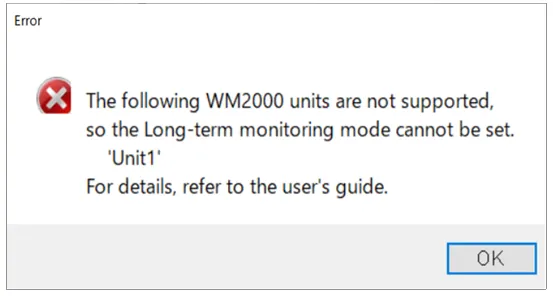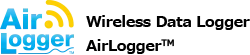How to Use the Long-term Monitoring Mode
The WM2000 series can switch to the long-term monitoring mode suitable for long-term measurement by setting the standard software.
Long-term monitoring mode has the following features:
- ●Even in poor reception, WM2000 will not go into offline mode and will continue to take measurements.
- ●Battery replacement is possible during measurement (note that data cannot be acquired during battery replacement).
- ●Data stored in the internal memory of the measurement unit due to poor reception is retransmitted with the latest data during measurement.
- ●The data will be overwritten in chronological order from earliest to latest to continue measurement when the internal memory becomes full due to continued poor reception without re-transmission.
- ●Measurement sampling time is 1 second or longer.
Procedures
- Open the settings window by clicking Settings -> [setup…].
- Select “Long-term Monitoring” from Measurement Mode.
- Click “OK”.
*Note: In the Long-term Monitoring mode, the sampling period of all measurement units is the same.
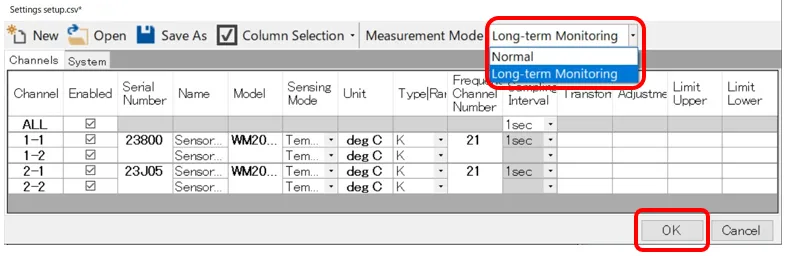
- Click “Start” to start measurement.
- If there is poor reception during measurement, the system will automatically resend the data when the reception improves.
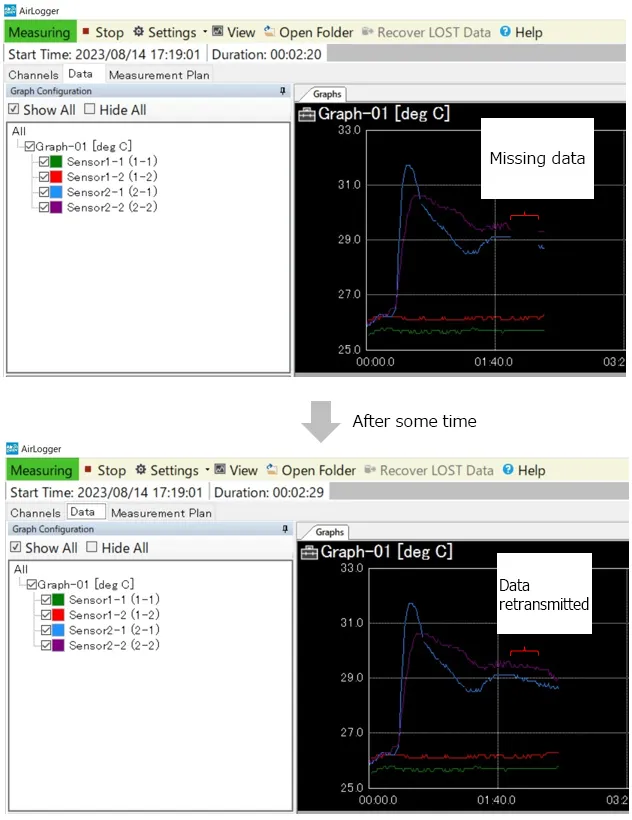
Long-term monitoring mode is available under the following conditions:
- WM2000TA/TB/SA/ZA with firmware rev. 2.2.1 or later
- Standard software with rev. 2.2.0 or later
- Sampling cycle is 1 second or more.
If the conditions are not met, an error window will appear.
Deregister the displayed measurement unit in the Sensor Unit Manager and then set it to the long-term monitoring mode.