Measurement of Humidity
Outline of the Humidity Sensor
Measuring humidity in stable environment is indispensable.
Set the humidity sensor in environment where air flows smoothly and condensation or water droplet do not affect the measurement.
A weak point of the humidity sensor is sensing in the condition that humidity is 20 % RH or below.
In case of confirming humidity with 20 % RH or below, please use the humidity sensor after referring to the specification for accuracy of it.
Resistance values or capacity values of the humidity sensor are changed by difference of humidity, and it extracts values of humidity from the changed values.
To measure resistance or capacity, power supply is needed.
The sensor has a power supply terminal and an output terminal.
The output has an analog and a digital types.
The analog type has a voltage output and a current output.
By using AirLogger™, measurement using analog type sensors is available.
Regarding the way of the measurement with the current output type, please refer to the “Measurement of Currency” in the Measurement Know-How.
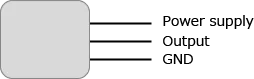
Installation
Connect the power supply and the data logger to the humidity sensor.
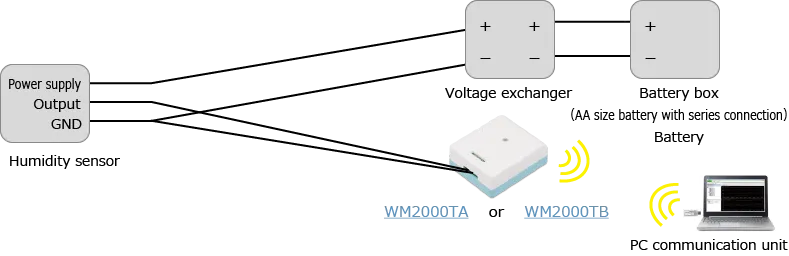
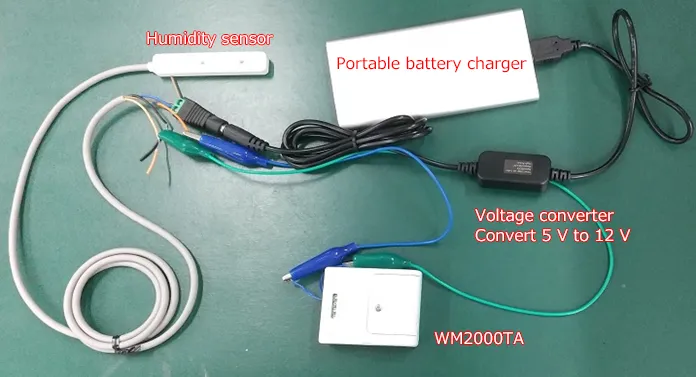
Setting for Collecting Data
- Activate the standard software of WM2000.
- Click on “Settings” -> “Setup…” and open the window for setting.
- Change “Sensing Mode” to “Sensor -> Voltage”.
- Input units in “Unit” (for example, %RH).
- Set range based on the voltage applied to the Data logger with “Type|Range”.
When range larger than the power supply of the sensor is set, measurement is done steadily. - Select a sampling interval in “Sampling Interval”
The sampling intervals can be specified per measurement unit. - Input an equation to convert output voltage (or current) specified by the sensor to humidity, at “Transformation”.
For example, input “25*(x-1)” when the conversion equation in the humidity sensor of output voltage of 1 to 5 V is humidity [%RH] = 25 × (output voltage [V] – 1). - Click on “OK” button to finish the setting.
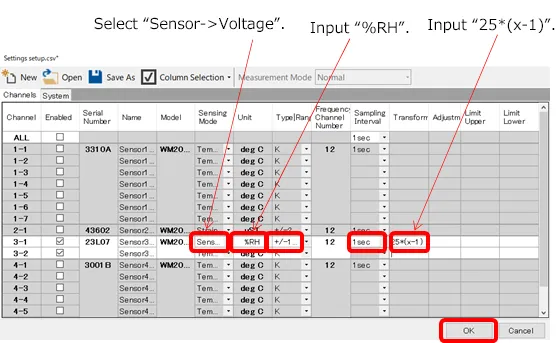
Execute Measurement
- Click on “start” button to pop out the “Start Measurement” window, to input measurement conditions.
- Click on “OK” button of “Start Measurement” in measurement conditions input window, to start measurement.
- “Start” is changed to “stop”. Then, click on “stop” button when measurement is finished.
- Close the recovery window when recovery (re-transmission of lost) of all units in it is completed.
* The recovery window does not appear when executing measurement without logging.
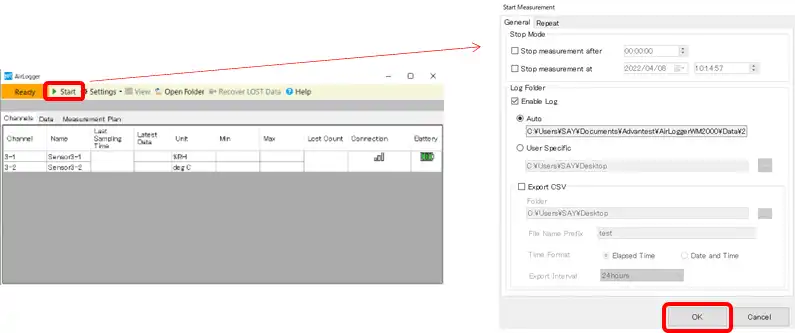
Viewing Measurement Results and Outputting the Results
- Click on “view” button to pop out the view window and view measurement results.
- Click on “csv” button to pop out the window for setting CSV.
- Click on “Execute” button.
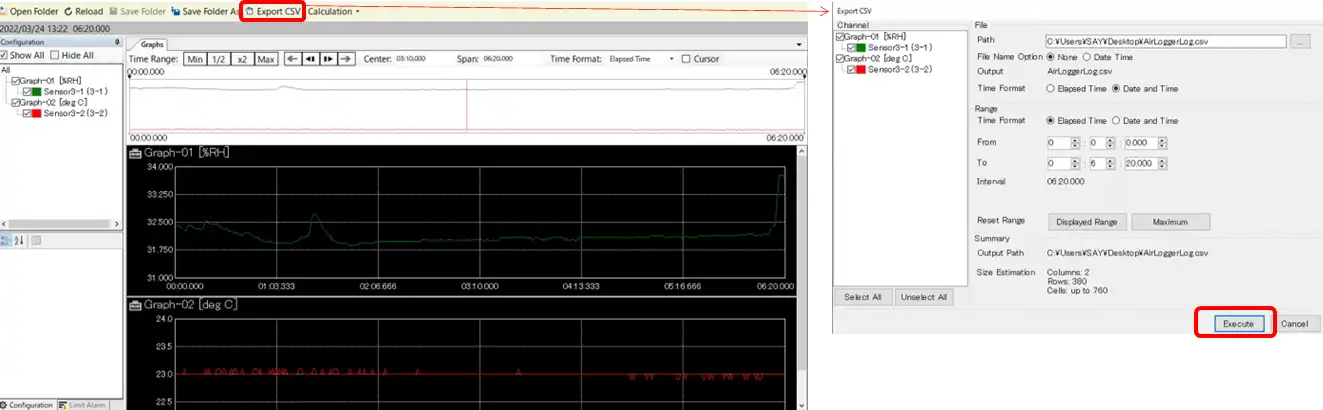
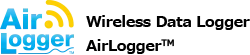

 Other Sensor
Other Sensor Voltage
Voltage








