Outline of the Pressure Sensor
To use a pressure sensor, connect a sensor to a pipe.
By connecting the sensor to the coupler, pressure inside of the pipe can be measured.
When the internal pressure of a pipe is changed, strain is generated within the pressure sensor. By measuring this strain, pressure is extracted.
When the pressure sensor of the strain converter type is used, measurement is conducted by converting results measured by the strain logger to pressure values with equation specified by the sensor.
When the voltage output type is used, measurement is also conducted by converting results measured by the voltage logger.
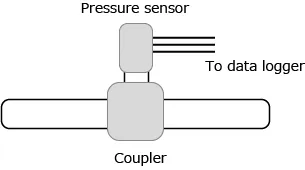
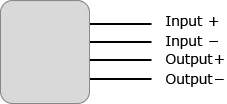
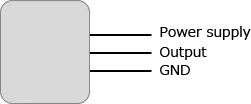
Installation
Connect the data logger to the pressure sensor.
When a sensor for the NDIS connecter is used, it can be attached easily by using the optional NDIS conversion connector.
When the voltage output type sensor is used, a power supply to drive the sensor is required.
The strain converter type
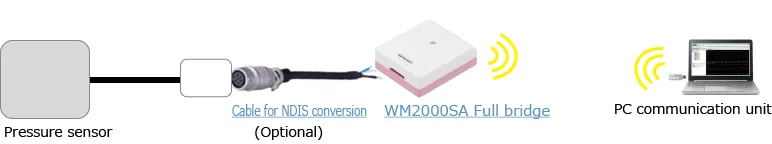
The voltage output type
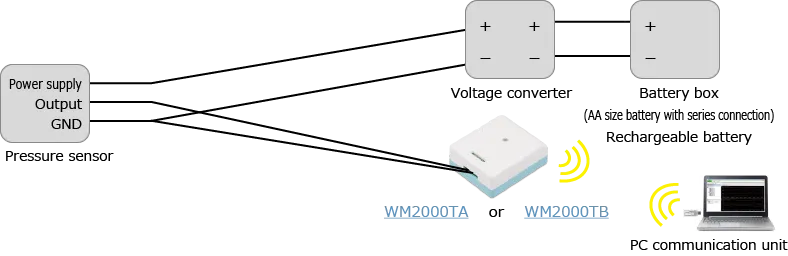
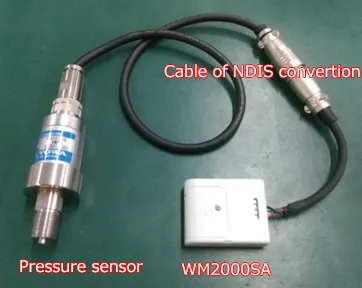
Setting for Collecting Data
- Activate the standard software of WM2000.
- Click on “Settings” -> “Setup…” and open the window for setting.
- Change (the type of strain converter) “Sensing Mode” to “Sensor -> strain”.
Change (the voltage output type) “Sensing Mode” to “Sensor -> Voltage”. - Input units in “Unit” (for example, kPa).
- Set range based on the strain and voltage applied to the Data logger with “Type|Range”.
When setting range of measurement is larger than maximum range and supply voltage, resolution may decrease, but measurement can be conducted steadily. - Select a sampling interval by “Sampling Interval”
The sampling intervals can be specified per measurement unit. - Input an equation to convert strain and output voltage specified by the sensor to pressure, at “Transformation”.
Example of strain: In case that an equation of 0 to 1 [Mpa] by 0 to 4000 [μ strain] is pressure [kPa]=0.25 × strain [μ], input “x*0.25”.
Example of voltage: In case that an equation of 0 to 100 [kPa] by 1 to 4 [V] is pressure [kpa]=-1* (pressure [V]-1)* 100/4, input “(x-1) *100/4”. - Click on “OK” button to finish the setting.
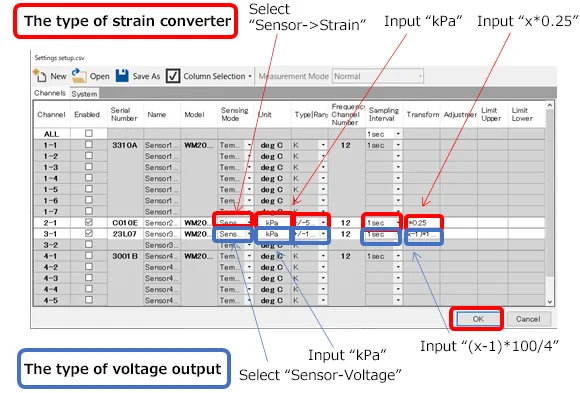
Execute Measurement
- Inserting check marks to channels connected to the pressure sensor, click on “Execute” button to execute the 0 adjustment.
- Status is changed from Not Adjusted (grey color) to Adjusted (green color).
- Click on “Close” button to finish the 0 adjustment.
- Click on “start” button to pop out the “Start Measurement” window, to input measurement conditions.
- Click on “OK” button of “Start Measurement” in measurement conditions input window, to start measurement.
- “Start” is changed to “stop”. Click on “stop” button when measurement is finished.
- Close the recovery window when recovery (re-transmission of lost) of all units are completed.
* The recovery window does not appear when executing measurement without logging.
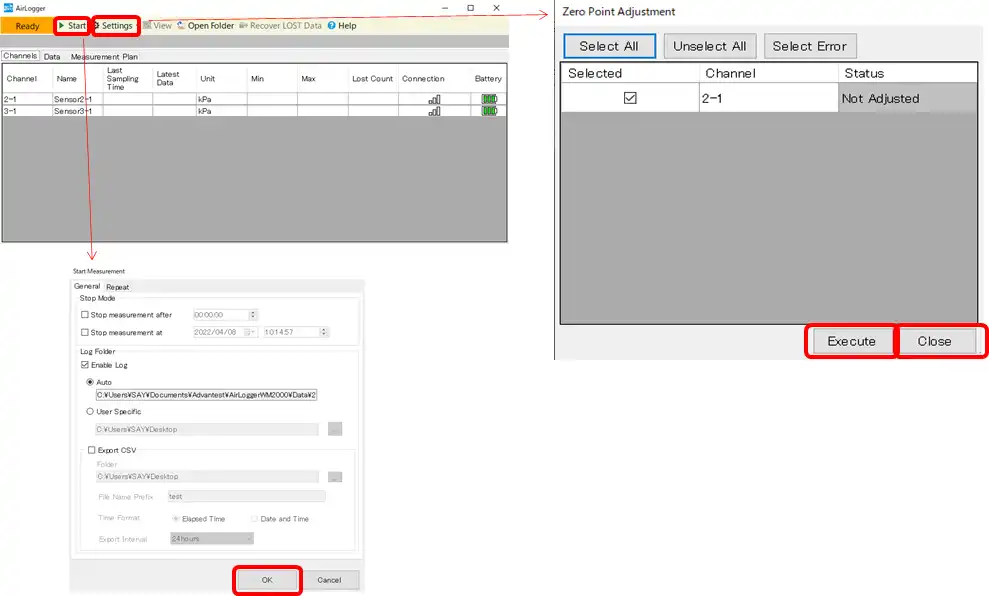
Viewing Measurement Results and Outputting the Results
- Click on “view” button to pop out view window and view measurement results.
- Click on “csv” button to pop out window for setting CSV.
- Click on “Execute” button.
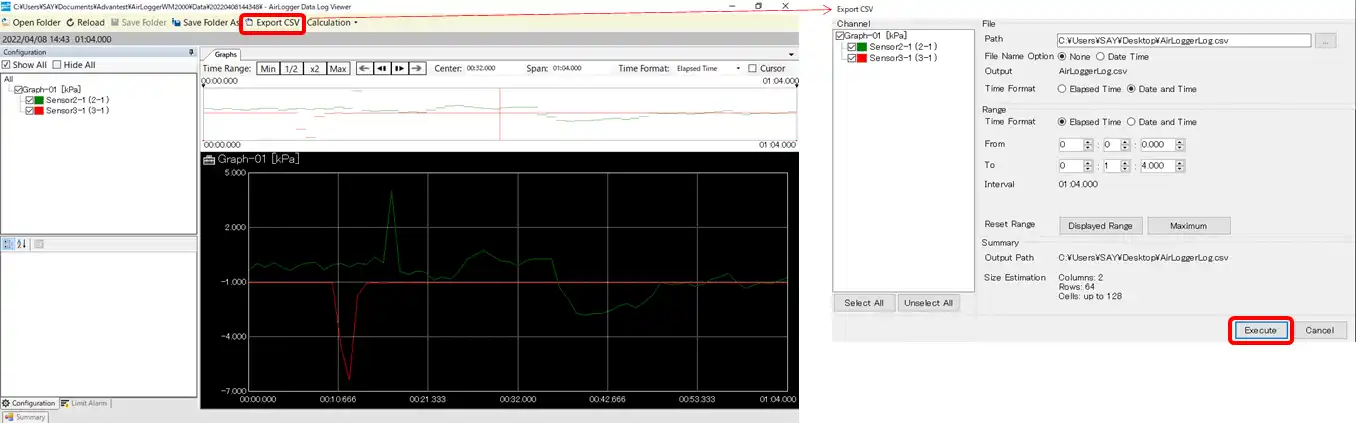
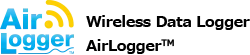

 Pressure
Pressure Strain
Strain Voltage
Voltage








